Image Processing #3 - Rotate
Sample codes are in my Repo.
Rotate image
Run the code.
Run the code.
You can download the source codes here(https://github.com/raspberry-pi-maker/OpenCV)
Rotate image
Rotation using cv2.warpAffine
import argparse import cv2 import numpy as np parser = argparse.ArgumentParser(description="OpenCV Example") parser.add_argument("--file", type=str, required=True, help="filename of the input image to process") parser.add_argument("--angle", type=int, required=True, help="rotate angle(degree)") args = parser.parse_args() img = cv2.imread(args.file, cv2.IMREAD_COLOR) height, width, channels = img.shape print("image H:%d W:%d, Channel:%d"%(height, width, channels)) cv2.imshow('original', img) matrix = cv2.getRotationMatrix2D((width/2, height/2), args.angle, 1) img = cv2.warpAffine(img, matrix, (width, height)) height, width, channels = img.shape print("rotate image H:%d W:%d, Channel:%d"%(height, width, channels)) cv2.imshow('rotate', img) cv2.waitKey(0) cv2.destroyAllWindows()
Run the code.
python exam4.py --file=biden.png --angle=90 image H:727 W:320, Channel:3 rotate image H:727 W:320, Channel:3
Rotation using numpy.rot90
If you want to rotate the image 90 degrees and want to keep the original image size, numpy.rot90 function is useful. The width and height values of the rotated image will be swapped.import argparse import cv2 import numpy as np def rotate(img): rot = np.rot90(img) return rot parser = argparse.ArgumentParser(description="OpenCV Example") parser.add_argument("--file", type=str, required=True, help="filename of the input image to process") args = parser.parse_args() img = cv2.imread(args.file, cv2.IMREAD_COLOR) height, width, channels = img.shape print("image H:%d W:%d, Channel:%d"%(height, width, channels)) cv2.imshow('original', img) img_translation = rotate(img) cv2.imshow('translate', img_translation) cv2.waitKey(0) cv2.destroyAllWindows()
Run the code.
python exam4-numpy.py --file=biden.jpg image H:727 W:320, Channel:3
You can download the source codes here(https://github.com/raspberry-pi-maker/OpenCV)




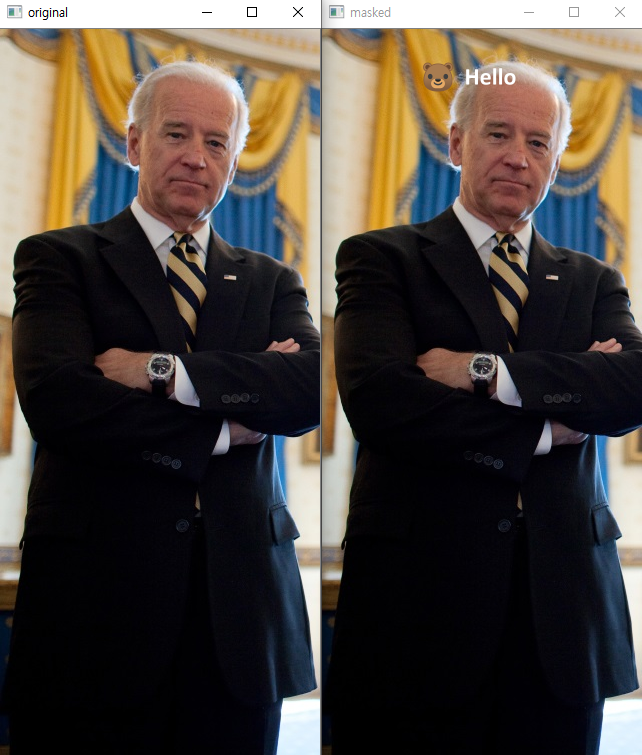
댓글
댓글 쓰기