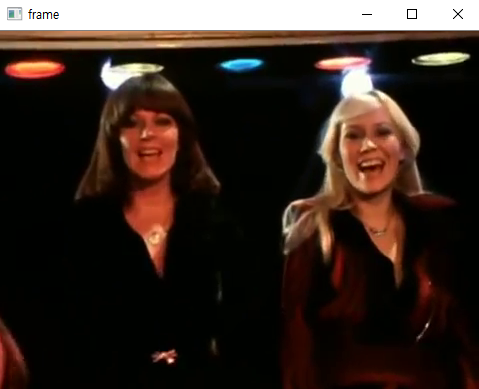Creating ClockClock24 using opencv
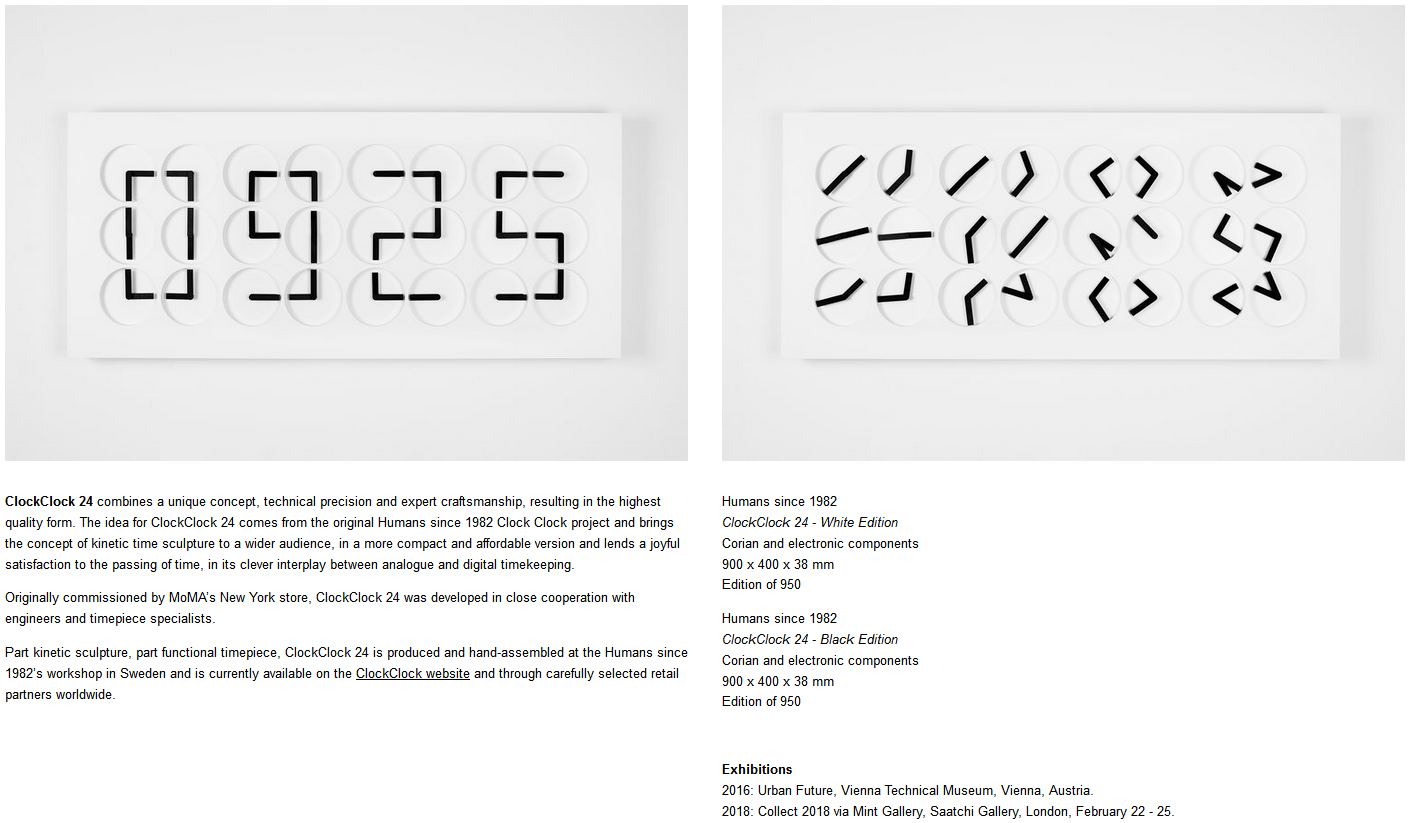
ClockClock24 Do you know ClockClock24? ClockClock24 is kinetic art by Humans since 1982. Twenty-four analog clocks form a large digital clock. Clever arrangement of the clock hands transforms the analog clocks into seven-segment displays. <captured from https://www.humanssince1982.com/clockclock24> Here's an introduction video. This fantastic clock can also be purchased directly online Moma Design Store . But the price is not easy. The price is surprisingly 5,400 $ <Moma online store> I came across a page a few days ago that implemented Clock Clock 24 on the Raspberry Pi. The url is https://manu.ninja/clock-clock-24-on-a-raspberry-pi-using-web-technologies . This work is implemented on the web using Javascript. I wanted to implement this work in Python using OpenCV. ClockClock24 development using OpenCV ClockClock24 uses a total of 24 clocks of 3(H) X 8(W). And 2X8 clocks display one of the numbers from 0 to 9. The numbers 0...